Updates Preferences
Updates Preferences enable you to determine whether Program and Form updates will occur each time Payroll is opened or at a particular time each day. You can also select which Federal and State form types to update.
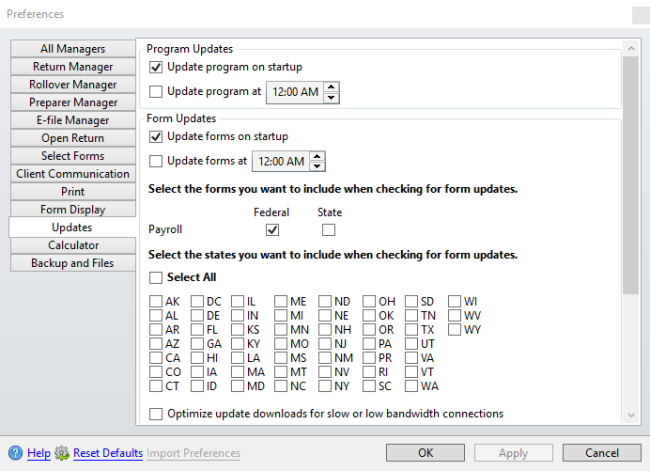
Preferences dialog box (Updates tab)
The following preferences are found on the Updates tab of the Preferences dialog box:
Program Updates
This setting determines how often Program Updates will occur (if an update is available). Update program on startup is selected by default. Clear the check box to disable this setting. As an alternative you can set a particular time for Payroll to search for and apply Program Updates (if an update is available). To designate an update time, select the Update program at check box, and then select the desired time by clicking the up and down arrows.
If an update time is set, Payroll must be open at that time in order to receive the update. If Payroll is closed at the designated update time, you will be prompted to complete the update the next time Payroll is opened.
Form Updates
This setting determines how often Form Updates will occur (if updates are available). Update forms on startup is selected by default. Clear the check box to disable this setting. As an alternative you can set a particular time for Payroll to search for and apply Form Updates (if updates are available). To designate an update time, select the Update program at check box, and then select the desired time by clicking the up and down arrows.
If an update time is set, Payroll must be open at that time in order to receive the updated forms. If Payroll is closed at the designated update time, you will be prompted to complete the update the next time Payroll is opened.
Select the Forms You Want to Include When Checking for Form Updates
This setting determines the Payroll forms to be included with each Form Update. All form types are deselected by default. Click the desired forms you want to include when checking for form updates.
Select the States You Want to Include When Checking for Form Updates
States selected here will be included in Form Updates. None are selected by default. Select states as desired or Select All to include all State forms.
Optimize Form Download for Slow Connections
This preference is disabled by default. If enabled, Payroll bypasses the standard form download processes for the most commonly-used forms whereby the full form (with all form patches) is included in the program update.
Selecting this option improves download speed but will slow return processes (because the system will not have ready access to the full form).
After making changes to Preferences, click Apply to save your changes and close the Preferences dialog box, or click OK to save your changes and leave the Preferences dialog box open.
See Also: